Operating Systems Security
About the course
Protecting the IT resources of a company against security threats is of vital importance. The Operating System Security is an ideal course for anyone charged with securing Operating systems. From securing a desktop, to the high availability options available on the platform, to directory services options, this course is going to be a swift overview of Windows 2008, Linux and Sun Solaris.
The Windows Security course includes everything important you need to know to secure your systems running Microsoft Windows. This training will show you how each Windows security technology works, how to access vulnerabilities and secure your information. You will master every aspect of Windows & Active Directory security and learn how to leverage the vast amount of security functionality. We will provide you with all of the Windows security techniques and strategies you would need in order to solve real problems by identifying risks inherent in Microsoft's design.
Why should you attend this course?
Throughout this course we will focus on reviewing existing exploits and the basic concepts and challenges of securing the Operating Systems. We then move on to the standard security measures that should always be employed, and the usability implications of each.
Who should attend this course?
If you're a newcomer to the field of information security but a long time user of these Operating Systems or a newcomer to these Operating Systems but a long time information security expert, this is the course for you. You will develop skills that will help you to bridge the gap between the Operating Systems administrators and the security administrators in most organizations; and you will learn the ins and outs of keeping your data private.
Table of Contents
Windows
Section 1: General Windows 2008 Security
Session 2: Attacking Window System Information
Session 3: Physical Security
Session 4: Securities Policies
Session 5: User Rights Assignment
Session 6: Operating System Security
Session 7: Network Security
Session 8: IIS Security
Session 9: Internet Explorer Security
Session 10: Miscellaneous
Session 11: Active Directory
Linux
Session 12: User and Group Security
Session 13: Users and Groups
Session 14: File System Security
Sun Solaris
Session 15: Physical Security
Session 16: Operating System
Session 17: Network Security
Session 18: Backup and Emergency Procedures
Session 19: Automated Security Testing
Session 20: Linux Security
Session 21: Apache Security
Tools
- Nmap
- Nessus
- GFI Languard
- MBSA / Belarc
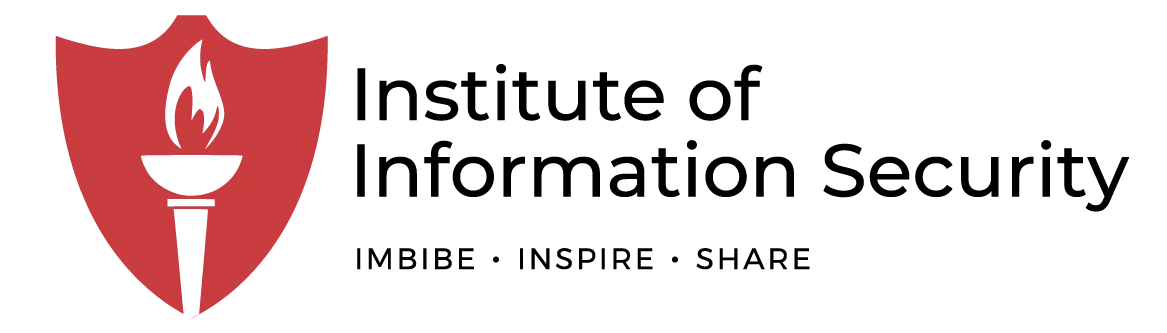
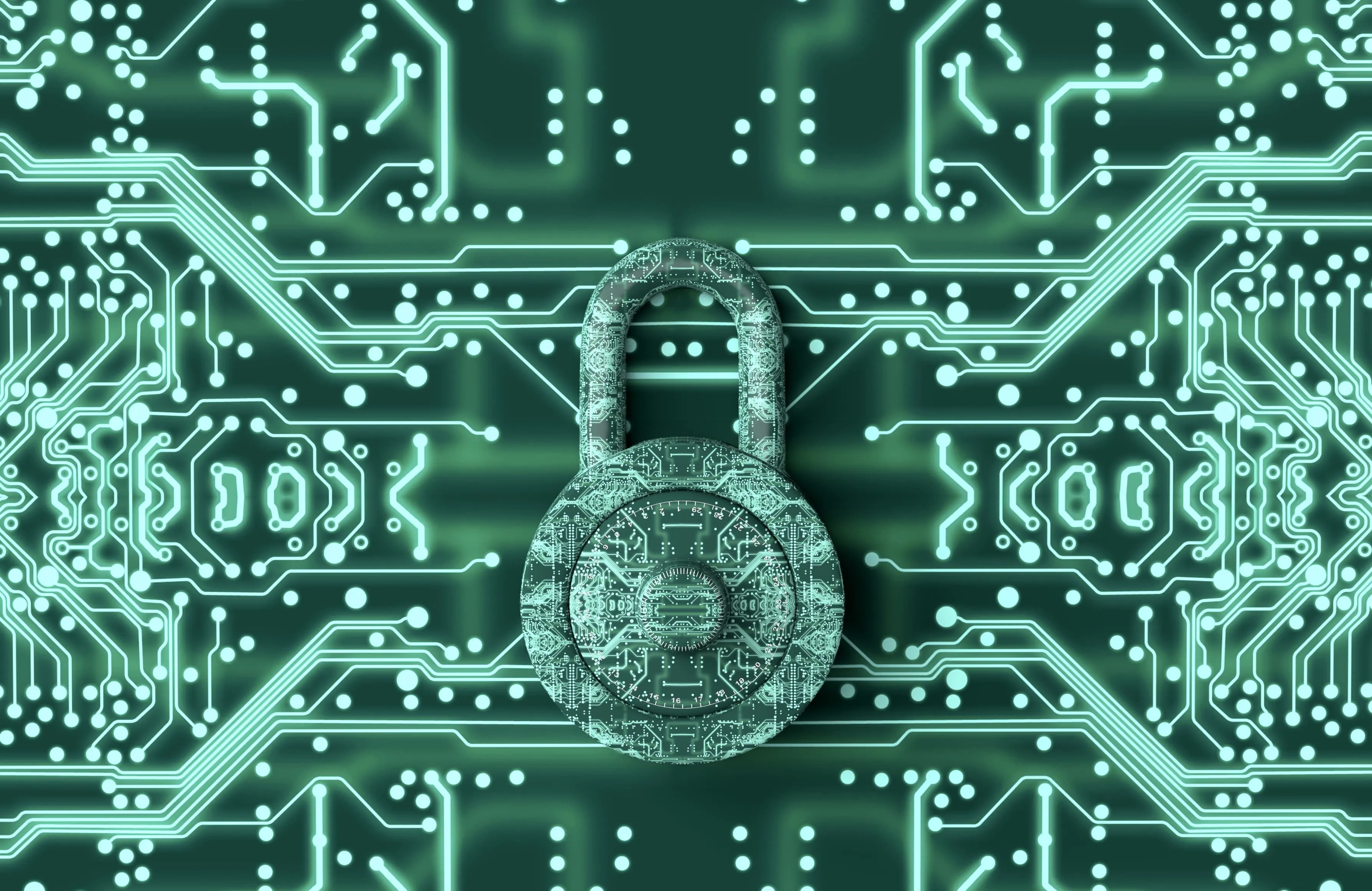
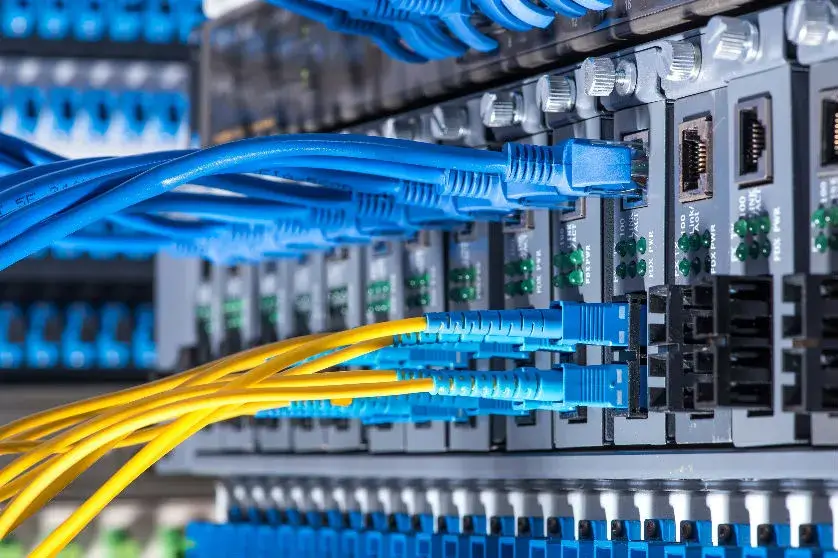




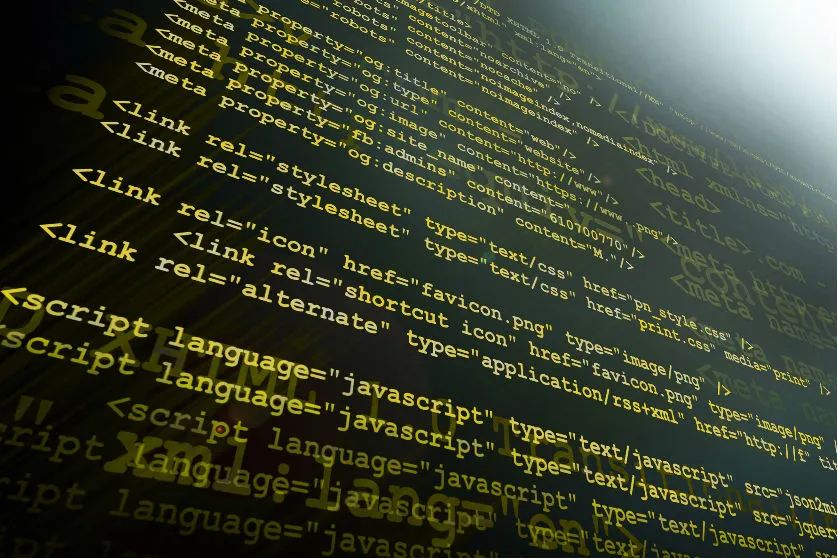
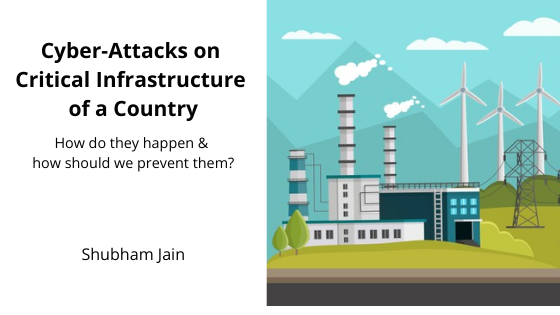


Mohammed Harbi,student
I liked the instructor way for more illustration and the class was very interesting.
Yazeed, Senior Analyst
One of the best instructor, I have ever met.
Ali Al-Qahtani,
Thank you faculty. He has really gave us an excellent course by covering the material well.
Moataz Allami
Faculty is very knowledgeable instructor, enthusiastic and helpful.